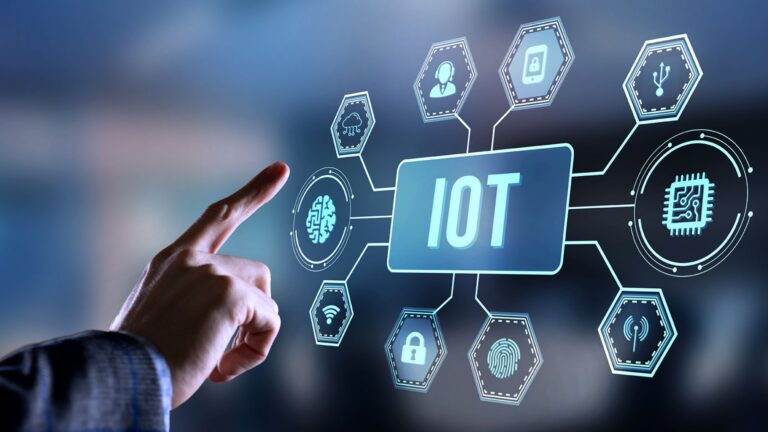NeoFlow automatically generates and sends a message to the IT Service based on the data source you provide, the defined data flow, conditions, and send time. Due to the variation in these settings, the content of the NeoFlow message will also differ. This article explains the structure of the NeoFlow message payload to assist your IT Service in interpreting it.
NeoFlow Message Example
{
"Tag_Boolean_1": {
"Value": true,
"Timestamp": "2024-10-07T05:12:17.848+00:00"
},
"Tag_Boolean_2": [
{
"Value": true,
"Timestamp": "2024-10-07T05:12:15.848+00:00"
},
{
"Value": true,
"Timestamp": "2024-10-07T05:12:16.849+00:00"
}
],
"Tag_Float_1": {
"Value": -3.807666e-10,
"Timestamp": "2024-10-07T05:12:17.852+00:00"
},
"Tag_Float_2": [
{
"Value": 1.858497,
"Timestamp": "2024-10-07T05:12:15.85+00:00"
},
{
"Value": 1.832256,
"Timestamp": "2024-10-07T05:12:16.85+00:00"
}
],
"Tag_String_1": {
"Value": "Hello World! [08793]",
"Timestamp": "2024-10-07T05:12:17.85+00:00"
},
"Tag_String_2": [
{
"Value": "Hello World! [08791]",
"Timestamp": "2024-10-07T05:12:15.848+00:00"
},
{
"Value": "Hello World! [08792]",
"Timestamp": "2024-10-07T05:12:16.849+00:00"
}
],
"Timestamp": "2024-10-07T05:12:25.362+00:00",
"project": "Demo"
}The above message contains 8 tags.
|
Tag Name
|
Tag Class
|
Data Source
|
Notes
|
|
Tag_Boolean_1 |
User defined tag |
OT Device (each value is associated with an unique timestamp) |
The value can be either a JSON object or an array, depending on the “Message Contains” setting. |
|
Tag_Boolean_2 |
|||
|
Tag_Float_1 |
|||
|
Tag_Float_2 |
|||
|
Tag_String_1 |
|||
|
Tag_String_2 |
|||
|
project |
User defined tag |
Static value. |
This is a JSON object and will always be under root node. |
|
Timestamp |
NeoFlow self-created tag |
NeoFlow |
This is a JSON object that contains a timestamp value representing when the message is created. |