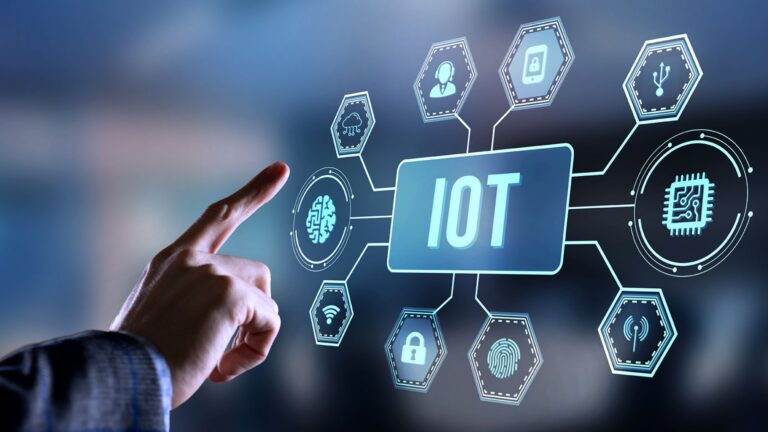When NeoFlow sends a message to your designated database system, it will follow the steps outlined below:
- When the Gateway connects to the database system, if the specified table does not exist, it will automatically create the table. Therefore, the database user you provide must have the necessary permissions to create tables.
- The default table name is "neoedge," but you can change this setting within NeoFlow.
- The column specifications for the table are as follows:
- When a message is generated, it will be added to the database using an INSERT SQL statement.
- It is recommended that you monitor the data volume in this table and regularly remove unnecessary data.
| No | Column Name | Data Type | Value Example |
| 1 | id | bigint, key | incremental number |
| 2 | timestamp | bigint | 1728949646 (10 digital integer), millisecond |
| 3 | payload | text or nvarchar(max) | Message payload |