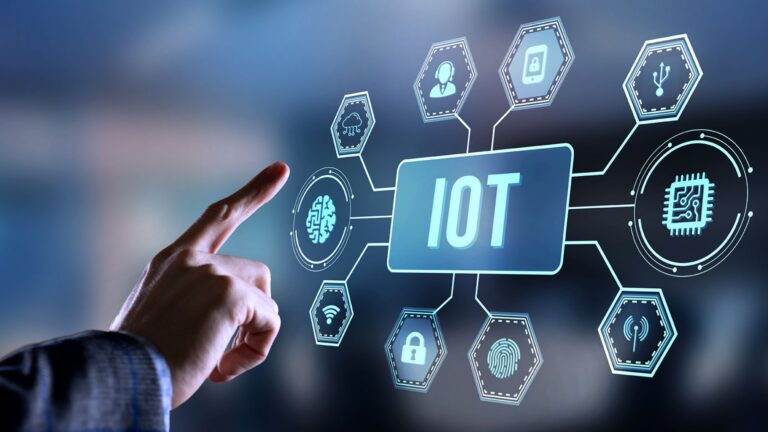When the Gateway needs to read data from an OT (Operational Technology) device via a serial port, the first thing you should focus on is correctly configuring the serial port on the Gateway.
The configuration of the Gateway's serial port can be divided into two stages:
- Set the communication interface type (RS-232, RS-422, RS-485).
The communication interface type requires the firmware or software provided by the Gateway manufacturer. This article will explain how to configure it. - Configure the communication transmission parameters (such as Baud Rate, Start Character, and End Character).
The communication transmission parameters can be configured through the Gateway Management in NeoEdge Central. Please refer to the YouTube tutorial video for guidance.
By BIOS to Set Communication Interface (RS-232, RS-422, RS-485)
Most industrial computer manufacturers only allow the communication interface type to be changed through the BIOS. This means that before the Gateway is deployed to the OT site, you need to ensure that the serial port communication interface for each Gateway is correctly configured.
Step 1: Restart the Gateway and enter the BIOS setup.
Step 2: From the main menu, select Advanced to enter the Advanced settings (most BIOS systems categorize serial port settings under the Advanced section).
Step 3: Select iManager Configuration or Super IO Configuration (the entry point may vary depending on the BIOS).
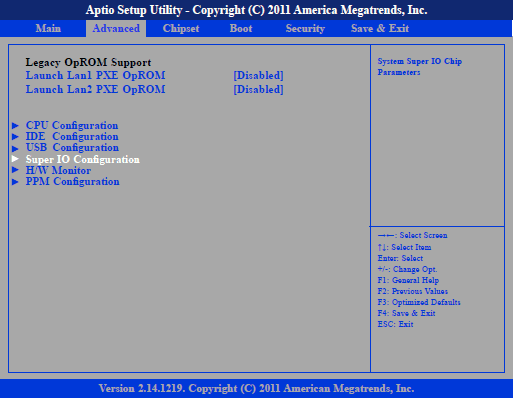
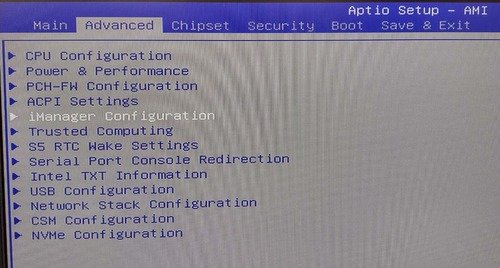
Step 4: Select the Serial Port ID (1, 2, etc.) and modify the settings as needed.
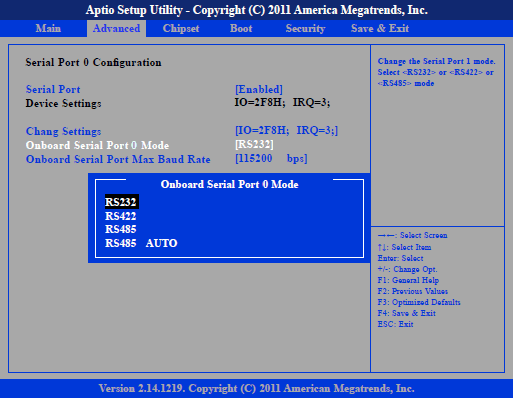
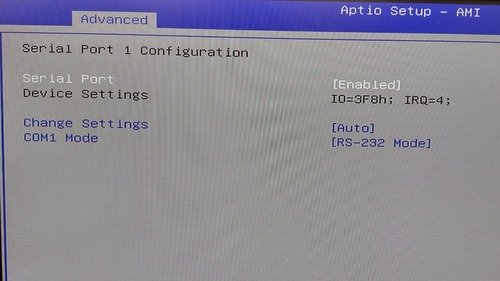
By Software to Set Communication Interface (RS-232、RS-422、RS-485)
A few industrial computer manufacturers (such as Moxa) provide software utilities that allow you to change settings from the operating system. With NeoEdge Central's remote login, you can change the serial port communication interface type as needed at any time.
Step 1: Download the Moxa Industrial Linux User Manual.
Step 2: Use MCIM (Moxa Computer Interface Manager) to configure the settings.
$ mx-interface-mgmt serialport # List all serial ports
$ mx-interface-mgmt serialport <serialport_name> # Show detail information
$ mx-interface-mgmt serialport <serialport_name> set_interface <serial_interface> # Set interface